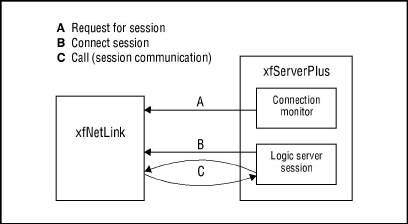Set call time-out value for xfNetLink Synergy client
|
WSupported on Windows
|
USupported on Unix
|
VSupported on OpenVMS
|
NSupported in Synergy .NET
|
status = %RX_RMT_TIMOUT(netid, result_timeout)
Return value
status
Indicates whether the query was successful. (n)
Status codes returned are RX_SUCCESS and RX_BADTIMSPEC. See the %RX_START_REMOTE Status Codes table for explanations of these codes.
Arguments
netid
Network connection ID corresponding to the value set by %RX_START_REMOTE. (n)
If the net ID is invalid, $ERR_NOTNETHND (581) or $ERR_INVNETHND (571) is signaled. See the Synergy Runtime Errors Signaled by %RXSUBR table for explanations of these codes.
result_timeout
The time (in seconds) that the Synergy client should wait for the results of a remote routine call. (n)
Discussion
%RX_RMT_TIMOUT sets the call time-out value for the specified network connection ID. (There is a call time-out value associated with each net ID.) This value determines how long the Synergy client will wait for the result of a remote Synergy routine call. It is measured for each send–receive request. (This is ‘C’ in figure 1.)
|
|
The call time-out is set at start-up with %RX_START_REMOTE, but can be changed at runtime. If it is changed, the new value remains in effect for all subsequent routine calls until it is changed again. If the time-out value is invalid (i.e., ≤ 0), it is not changed. The call time-out can also be set in the synergy.ini file or as an environment variable (see Specifying time-out values).