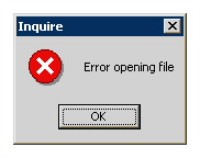Pop up a Windows-style message box
|
WSupported on Windows
|
USupported on Unix
|
VSupported on OpenVMS
|
NSupported in Synergy .NET
|
button = %U_MSGBOX(message, [styles], [title], [select_col][, help_id])
or
xcall U_MSGBOX(message, [styles], [title], [select_col][, help_id])
button
False if the user doesn’t select a message box button, but instead tries to select a menu entry. If a message box button is selected, returns the corresponding option: (^VAL)
D_MIDOK = OK button selected.
D_MIDCANCEL = Cancel button selected.
D_MIDABORT = Abort button selected.
D_MIDRETRY = Retry button selected.
D_MIDIGNORE = Ignore button selected.
D_MIDYES = Yes button selected.
D_MIDNO = No button selected.
Arguments
message
The message text or string. (a)
styles
(optional) One or more style options to set values for the dialog box, the buttons and the icon on the dialog box, and modality. See the Styles options table. If styles is not passed, %U_MSGBOX defaults to the documented default values. (n)
title
(optional) The title of the message box. (a)
select_col
(optional) The selection column ID (Unix and OpenVMS only). (n)
help_id
(optional) The help identifier, which is passed to EHELP_METHOD if the user selects “O_HELP” while in this function. (a)
Discussion
%U_MSGBOX pops up a Windows-style message box.
- On Windows in traditional Synergy, %U_MSGBOX creates a Windows-style message box with one to three buttons, depending on the arguments passed. The icon can be a stop sign, exclamation point (!), question mark (?), or the information icon (i). Button choices are Yes, No, OK, Cancel, Abort, Retry, and Ignore. Since this function invokes the standard Windows MessageBox function, which is application-modal, no menu processing (or any other type of processing) is available while a message box is displayed.
- On Windows in Synergy .NET, Toolkit uses a cell-based-style message box if g_netnativemsgbox (a field in tools.def) is set to false, which is the default. If g_netnativemsgbox is set to true, Toolkit uses a native Windows message box.
- On Unix and OpenVMS, %U_MSGBOX follows the same steps to create a message window as U_MESSAGE does. (See the U_MESSAGE Discussion.) %U_MSGBOX, however, looks for a window named u_msgbox, creates a selection window (rather than a “Press… to continue” message), and processes the selection window for valid options. If a menu entry is selected, the function returns false and g_select is cleared. Otherwise, %U_MSGBOX returns the value that corresponds to the selected button.
If a time-out occurs on Unix or OpenVMS, g_select is set to true and g_entnam is set to the entry name specified in tkctl.def for g_time_entry. By default, g_time_entry is defined as “O_TIMEOUT”. %U_MSGBOX cannot time out on Windows.
Message is wrapped according to the same rules as apply to the U_MESSAGE subroutine.
The styles argument enables you to set optional values for the dialog box, the buttons and the icon on the dialog box, and modality. The dialog box, icon, and modality options have no effect on Unix and OpenVMS. See the table below for valid options.
- Default positioning on Windows is determined by Windows Common Dialogs and is generally centered in the screen. Specifying D_MCENTER, however, centers the dialog box over the application window, which matches Unix and OpenVMS behavior.
- On Windows, the close button for the message box is disabled if you pass D_MABTRETIGN or D_MYESNO. If you pass a styles option that includes the Cancel button, the close button causes %U_MSGBOX to return D_MIDCANCEL. If you pass D_MOK, the close button causes %U_MSGBOX to return D_MIDOK.
The following options, defined in tools.def, can be combined using .BOR. or the vertical bar (|) operator.
|
Category |
Option |
Definition |
|---|---|---|
|
Dialog |
D_MCENTER |
Center dialog box over application window (Not available in Synergy .NET) |
|
Button |
D_MOK |
OK button only (default) |
|
D_MOKCANCEL |
OK and Cancel buttons |
|
|
D_MABTRETIGN |
Abort, Retry, Ignore buttons |
|
|
D_MYESNOCANCEL |
Yes, No, Cancel buttons |
|
|
D_MYESNO |
Yes and No buttons |
|
|
D_MRETRYCANCEL |
Retry and Cancel buttons |
|
|
Default button |
D_MDEFBUTTON1 |
Set default to first button (default) |
|
D_MDEFBUTTON2 |
Set default to second button |
|
|
D_MDEFBUTTON3 |
Set default to third button |
|
|
Icon style (no icon is the default) |
D_MICONSTOP |
Stop sign |
|
D_MICONQUESTION |
Question mark (?) |
|
|
D_MICONEXCLAM |
Exclamation point (!) |
|
|
D_MICONINFO |
Information (i) |
|
|
Modality |
D_MAPPLMODAL |
Application modal (default) |
|
D_MSYSTEMMODAL |
System modal |
|
If you omit title in a Windows environment with traditional Synergy, the message box inherits the application’s window title. With Synergy .NET, the default title is the Windows default, “Error”. In Unix and OpenVMS environments, the default for title is blank.
On Unix and OpenVMS, if select_col is passed and non-zero, the specified column is placed on the menu and removed on exit. As an alternative, you can place the column before calling %U_MSGBOX. The default behavior for each environment’s handling of columns is controlled by the g_plc_col_args flag, which is defined in the distributed tkctl.def file. See g_plc_col_args for information.
On Windows, select_col is ignored. (Columns passed as select_col usually contain reserved menu entries that are automatically supported on Windows. Excessive placing and removing of columns causes Windows menu bars to flicker.)
See also
- U_ABORT routine for information about abort processing that creates its own message window
- U_ABOUT routine for information about displaying an “About” message box
- U_MESSAGE routine for information about a more simple message box
- EHELP_METHOD for information about help processing
Examples
The following example pops up a window titled “Inquire” that contains the text “Error opening file”. On Unix and OpenVMS, a single-item selection window is displayed containing the item “OK”. On Windows, a stop sign icon is displayed, along with an OK button. See figure 1.
rtn = %u_msgbox("Error opening file", D_MOK|D_MICONSTOP, "Inquire")
If the user selected “OK”, rtn would contain D_MIDOK. If the user selected a menu entry (available only on Unix and OpenVMS), rtn would be false, and g_select would be true.
|
|
|