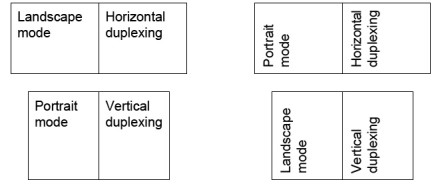|
WSupported on Windows
|
|
|
NSupported in Synergy .NET
|
status = %WPR_GETDEVICE(report_handle, capability[, setting])
Return value
status
Returns true if the printer supports the specified capability or false if the printer does not support the capability or a Windows system call failed. (n)
Arguments
report_handle
The report handle returned by the DWP_GETPRINTER subfunction of %WPR_INFO. (n)
capability
One of the following printer capabilities: (n)
DWP_ORIENTATION = Document orientation
DWP_PAPERSIZE = Paper size
DWP_PAPERLENGTH = Paper length
DWP_PAPERWIDTH = Paper width
DWP_SCALE = Scaling factor
DWP_COPIES = Number of copies
DWP_QUALITY = Print quality
DWP_COLOR = Color vs. monochrome
DWP_DUPLEX = Duplex mode
DWP_RESOLUTIONX = X pixel resolution
DWP_RESOLUTIONY = Y pixel resolution
DWP_COLLATE = Collation
DWP_FORMNAME = Form to use
DWP_PIXELWIDTH = Printable width of the device’s page
DWP_PIXELHEIGHT = Printable height of the device’s page
DWP_PHYSICALWIDTH = Physical width of the device’s page
DWP_PHYSICALHEIGHT = Physical height of the device’s page
DWP_XOFFSET = Horizontal offset from device page to printable page
DWP_YOFFSET = Vertical offset from device page to printable page
DWP_FONT = Font characteristics
DWP_TEXTCOLOR = Text color
DWP_BACKCOLOR = Background color
DWP_PAPERSOURCE = Paper source
DWP_SPECS = All printer capabilities
setting
(optional) Returned with the current printer setting if that capability is supported for the device. If the capability is not supported, setting is undefined. (a or n)
If an invalid report_handle is passed, the runtime generates a trappable error. If the printer does not support the capability, status is false and %SYSERR returns 0. If a Win32 function fails, status is false and %SYSERR returns the status code from the last system call. Refer to the Windows winerror.h file or check MSDN for the error codes.
Gets the orientation for the document. Setting values are as follows:
DWPO_PORTRAIT
DWPO_LANDSCAPE
Gets the paper size for the document. Overrides both DWP_PAPERLENGTH and DWP_PAPERWIDTH. Setting values are as follows (additional values may be added as Microsoft expands its list):
DWPP_LETTER
DWPP_LETTERSMALL
DWPP_TABLOID
DWPP_LEDGER
DWPP_LEGAL
DWPP_STATEMENT
DWPP_EXECUTIVE
DWPP_A3
DWPP_A4
DWPP_A4SMALL
DWPP_A5
DWPP_B4
DWPP_B5
DWPP_FOLIO
DWPP_QUARTO
DWPP_10X14
DWPP_11X17
DWPP_NOTE
DWPP_ENV_9
DWPP_ENV_10
DWPP_ENV_11
DWPP_ENV_12
DWPP_ENV_14
DWPP_CSHEET
DWPP_DSHEET
DWPP_ESHEET
DWPP_ENV_DL
DWPP_ENV_C5
DWPP_ENV_C3
DWPP_ENV_C4
DWPP_ENV_C6
DWPP_ENV_C65
DWPP_ENV_B4
DWPP_ENV_B5
DWPP_ENV_B6
DWPP_ENV_ITALY
DWPP_ENV_MONARCH
DWPP_ENV_PERSONAL
DWPP_FANFOLD_US
DWPP_FANFOLD_STD_GERMAN
DWPP_FANFOLD_LGL_GERMAN
DWPP_ISO_B4
DWPP_JAPANESE_POSTCARD
DWPP_9X11
DWPP_10X11
DWPP_15X11
DWPP_ENV_INVITE
DWPP_RESERVED_48
DWPP_RESERVED_49
DWPP_LETTER_EXTRA
DWPP_LEGAL_EXTRA
DWPP_TABLOID_EXTRA
DWPP_A4_EXTRA
DWPP_LETTER_TRANSVERSE
DWPP_A4_TRANSVERSE
DWPP_LETTER_EXTRA_TRANSV
DWPP_A_PLUS
DWPP_B_PLUS
DWPP_LETTER_PLUS
DWPP_A4_PLUS
DWPP_A5_TRANSVERSE
DWPP_B5_TRANSVERSE
DWPP_A3_EXTRA
DWPP_A5_EXTRA
DWPP_B5_EXTRA
DWPP_A2
DWPP_A3_TRANSVERSE
DWPP_A3_EXTRA_TRANSVERSE
Gets the paper length in tenths of a millimeter. Overrides the setting for DWP_PAPERSIZE.
Gets the paper width in tenths of a millimeter. Overrides the setting for DWP_PAPERSIZE.
Gets the scaling factor, where 100 indicates no scaling.
Gets the number of copies to print.
Gets the print quality. Setting values are as follows:
DWPQ_HIGH
DWPQ_MEDIUM
DWPQ_LOW
DWPQ_DRAFT
Gets the color/monochrome mode:
DWPC_COLOR
DWPC_MONOCHROME
Gets the duplex mode:
DWPD_SIMPLEX
DWPD_HORIZONTAL
DWPD_VERTICAL
Simplex indicates no duplexing. Horizontal indicates duplex for binding on the short side of the paper, while vertical indicates duplex for binding on the long side of the paper. That is, horizontal and vertical refer to the orientation of the long edge of the page when the binding is vertical.
The duplex orientation is distinct from the print orientation. Normally, one would use horizontal duplexing when printing in landscape mode and vertical duplexing when printing in portrait mode as the two examples on the left in figure 1 show. However, one can use horizontal duplexing when printing in portrait mode and vertical duplexing when printing in landscape mode as the two examples on the right demonstrate. .
|
|
Gets the X pixel resolution (DPI).
Gets the Y pixel resolution (DPI).
Gets the collation of multiple copies. True indicates multiple copies are collated; false indicates no collation.
Gets the name of the form to use. This option overrides DWP_PAPERSIZE, DWP_PAPERLENGTH, and DWP_PAPERWIDTH.
Gets the printable width of the device’s page, in pixels.
Gets the printable height of the device’s page, in pixels.
Gets the physical (printable plus nonprintable) width of the device’s page, in pixels.
Gets the physical (printable plus nonprintable) height of the device’s page, in pixels.
Gets the offset, in pixels, from the left edge of the device’s page to the printable left edge.
Gets the offset, in pixels, from the top edge of the device’s page to the printable top edge.
Gets the font characteristics. Setting can be mapped to the following structure:
structure font_specs
facename ,D_WPRFONTNAME ;Name of typeface
pointsize ,i4 ;Point size
weight ,i4 ;Font weight (DWPFW_DONTCARE, DWPFW_THIN,
; DWPFW_EXTRALIGHT, DWPFW_LIGHT, DWPFW_NORMAL,
; DWPFW_MEDIUM, DWPFW_SEMIBOLD, DWPFW_BOLD,
; DWPFW_EXTRABOLD, DWPFW_HEAVY)
italic ,i1 ;True if italic
underline ,i1 ;True if underline
strikeout ,i1 ;True if strikeout
fixed ,i1 ;True if fixed-pitch
font_fill ,a32 ;Filler
orientation ,i4 ;Character orientation in tenths of a degree from x
escapement ,i4 ;Text baseline escapement in tenths of a degree
Note that orientation and escapement enable you to rotate characters and text strings:
- Orientation specifies the angle, in tenths of a degree, between the baseline of a character and the page’s horizontal axis.
- Escapement specifies the angle, in tenths of a degree, between the baseline of a string of text and the horizontal axis of a page.
The default for both is zero, which represents the normal horizontal orientation of a character. Positive values rotate text or characters counter-clockwise, and negative values rotate them clockwise.
Generally, orientation and escapement will match, but a text string can, for example, be printed vertically while each character in the string is oriented horizontally. In this case, orientation would be 0 and escapement would be -900 (which is 90 degrees clockwise) or 2700 (which is 270 degrees counter-clockwise).
This structure is defined in DBLDIR:winprint.def, along with D_WPRFONTNAME (a32).
Gets the text color as an RGB triplet. An RGB triplet can be constructed using the supplied macro (in DBLDIR:winprint.def):
M_RGB(red,green,blue)
where red, green, and blue are intensities (in the range 0–255) for each color component. If all three are 255, the color is white; if all are 0, the color is black.
Gets the background color as an RGB triplet.
Gets the paper source for a printer. Setting is one of the following:
|
DWPS_UPPER |
Upper bin (or the only one) |
|
DWPS_LOWER |
Lower bin |
|
DWPS_MIDDLE |
Middle bin |
|
DWPS_MANUAL |
Manual feed |
|
DWPS_ENVELOPE |
Envelope bin |
|
DWPS_ENVMANUAL |
Manual envelope feed |
|
DWPS_AUTO |
Auto-select by paper size |
|
DWPS_TRACTOR |
Tractor feed |
|
DWPS_SMALLFMT |
Small format |
|
DWPS_LARGEFMT |
Large format |
|
DWPS_LARGECAPACITY |
Large capacity bin |
|
DWPS_CASSETTE |
Cassette |
|
DWPS_FORMSOURCE |
Source for selected form |
|
DWPS_USER |
User-defined |
Gets all of the printer capabilities at once. Setting can be mapped to the following structure:
structure print_specs printer ,D_PRINTERNAME ;Name of the printer orientation ,i4 ;DWPO_PORTRAIT/DWPO_LANDSCAPE paper_size ,i4 ;Paper size for next document (see above) paper_length ,i4 ;Paper length in tenths of a millimeter paper_width ,i4 ;Paper width in tenths of a millimeter scale ,i4 ;Scaling factor copies ,i4 ;Number of copies quality ,i4 ;DWPQ_(HIGH, MEDIUM, LOW, DRAFT) or 0 color ,i4 ;DWPC_(COLOR, MONOCHROME) duplex ,i4 ;DWPD_(SIMPLEX, HORIZONTAL, VERTICAL) resolution_x ,i4 ;X pixel resolution (or 0) resolution_y ,i4 ;Y pixel resolution (or 0) collate ,i4 ;Collation true or false formname ,D_FORMNAME ;Name of form pixelwidth ,i4 ;Width of the page in pixels pixelheight ,i4 ;Height of the page in pixels physicalwidth ,i4 ;Width (total) of page in pixels physicalheight ,i4 ;Height (total) of page in pixels xoffset ,i4 ;X offset of page in pixels yoffset ,i4 ;Y offset of page in pixels paper_source ,i4 ;Location of source of paper to print on ps_filler ,a60 ;Print Spec filler extended_pr_name ,D_PRINTERNAME_EX ;Extended size printer name
This structure is defined in DBLDIR:winprint.def, along with D_PRINTERNAME (a128), D_PRINTERNAME_EX (a256), D_FORMNAME (a32), and D_FONT (a^size(font)). See the documentation for each of the individual capabilities for more information.
To change everything, retrieve the setting using %WPR_GETDEVICE with the print_specs structure and change what you want to change. Then call %WPR_SETDEVICE with the updated print_specs structure specified. Some printer capabilities cannot be modified. See %WPR_SETDEVICE for the list of modifiable capabilities.
|
|
Depending on the supported features and settings, some printer drivers may not return all information or may return incorrect information. The accuracy of the information returned by %WPR_GETDEVICE depends on the accuracy of the information from the printer driver. |
Examples
See Sample programs.