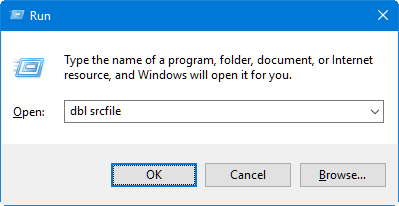To create and run a Synergy program, you must follow these basic steps:
|
Steps (to follow in the order listed below) |
OpenVMS command |
|
|---|---|---|
|
Compile the Synergy DBL source files into object files. (On OpenVMS this is user-definable at installation time.) |
dbl |
DIBOL |
|
Link the generated objects into an executable program. |
dblink |
LINK |
|
Create libraries. (optional) |
dblibr |
LIBRARY |
|
Run the executable program. |
dbr |
RUN |
See Compiling a traditional Synergy routine, Linking object modules, Creating and using libraries, Building shared images, and Running Synergy DBL programs for detailed instructions.
Methods for invoking commands on Windows
In a Microsoft Windows environment, you can invoke the development tools and Synergy runtime from any of the following locations:
- The Command Prompt window
- The Run dialog box
- Professional Series Workbench
To create icons that run the development tools with previously specified options or to create an icon to run your application, refer to your Microsoft Windows documentation
Invoking commands from the Command Prompt window
In the Command Prompt window, you can do any of the following:
- Enter the tool name and press Enter. At the TOOLNAME prompt, you can enter the rest of the command line.
- Enter the full command lines. For example:
dblink -o util sub1 sub2 sub3 sub4 sub5
- Enter a command line that redirects additional commands from a file. For example:
dblink <link.inp
- Enter the name of a batch file that contains the command lines. For example:
dblink> <link.inp
Invoking commands from the Run dialog box
In the Run dialog box, you can do either of the following:
- Enter the full command line. For example:
dblink -o util sub1 sub2 sub3 sub4 sub5
- Enter a command line that redirects additional commands from a file. For example:
dblink <link.inp
|
|
Invoking commands from Professional Series Workbench
If you are using Professional Series Workbench to develop your applications, you can compile, link, and run your project file directly from Workbench by selecting one of the following commands from the Project menu:
|
Component |
Command |
|---|---|
|
Compiler |
Compile |
|
Linker |
Build |
|
Runtime |
Execute |
Refer to the Workbench Help for more information.
Input/Output redirection
Your Windows and Unix runtimes and utilities redirect input and output as follows:
- The UPPERCASE option is used with input.
- Ctrl+G is directed to the runtime as input.
- %RDTRM (or %RTERM) will return the proper character.
- When output is redirected to a file, traceback information and stop messages will go to the output file instead of appearing in a message box on the screen.
Filenames on Windows
The Windows file system supports both upper and lowercase filenames, and the filenames are case insensitive. Thus, the filenames test.dbl and TesT.Dbl refer to the same file. However, the operating system stores each filename in the manner in which it was created. In a file listing of Explorer, you may see uppercase, lowercase, and mixed-case filenames. Synergy DBL lets the user determine the case of filenames. When a program creates a file, the OPEN statement specifies the filename case. Utility programs, such as the compiler (dbl.exe) and the linker (dblink.exe), create filenames spelled as they are on the command line. If not specified, the file extensions default to lowercase.
You can control filename cases via the environment variable DBLCASE. With DBLCASE=u, all filenames are created in uppercase, regardless of the case used on the command line or in an OPEN statement. With DBLCASE=l, all filenames are created in lowercase. In Windows environments, DBLCASE has the same syntax as on Unix. However, because environment variables are case insensitive under Windows, the “u” and “l” for logicals are ignored.
For example, if DBLCASE is not set:
- dbl Test will create the object file Test.dbo, regardless of what case is used for test.dbl.
- dbl -o TEST Test will create the object file TEST.dbo.
- dbl -o TEST.Dbo Test will create the object file TEST.Dbo.
If DBLCASE=u:
- dbl Test, dbl -o TEST Test, and dbl -o TEST.Dbo Test will create the object file TEST.DBO.
If DBLCASE=1:
- dbl Test, dbl -o TEST Test, and dbl -o TEST.Dbo Test will create the object file test.dbo.
Filenames on Unix
Filenames on Unix are case sensitive. The case of the first letter of a filename is assumed to be the case for the extension if the extension is not specified. For example, if the first letter of a filename is uppercase, utility programs such as the compiler (dbl.exe) and the linker (dblink.exe) will look for that file with an uppercase extension. Thus, if a file is named Test.dbl, the only way to compile it is to specify the entire filename, including the extension, in the compile command. Otherwise, the compiler will assume that the file is named Test.DBL, and an error will be generated. Do not use the DBLCASE environment variable with this type of filename; if you do, you will not be able to open the file.
Filenames on OpenVMS
Synergy can open files with mixed-case filenames on OpenVMS, but it cannot create them, and all filenames created by Synergy are uppercase. Although Synergy works with ODS-5 disks, it does not support any of the extended features, such as longer filenames and case sensitivity.