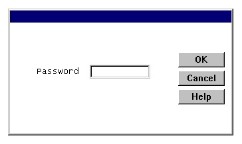Define the placement of a set of buttons
|
WSupported on Windows
|
|
|
|
.BUTTON_SET [BOTTOM(buttons_per_row)|RIGHT(buttons_per_column)] – [, justification][, DEFAULT(button_name)]
Arguments
BOTTOM (buttons_per_row)
(optional) Place the buttons at the bottom of the window and specify the maximum number of buttons per row. (default)
RIGHT (buttons_per_column)
(optional) Place the buttons at the right of the window and specify the maximum number of buttons per column.
justification
(optional) Specifies how the button set is aligned, whether in a row at the bottom of the window or in a column.
Justify to the beginning of the row or column. (default)
Justify to the center of the row or column.
Justify to the end of the row or column.
DEFAULT (button_name)
(optional) Specify the name of the default button.
You can use the .BUTTON_SET command to define the placement of a set of buttons in a window. It can be specified before or after the .BUTTON commands.
The default button set placement is BOTTOM. If neither buttons_per_row nor buttons_per_column is specified, the maximum number of buttons that will fit on a row or column of the window will be displayed before a new row or column is created.
If the E_STATE option D_RETURNBTN is set, the default button will be selected if you press Enter, no matter what field you’re on in the window. If button_name is not specified and D_RETURNBTN is set, the first button in the window is the default.
If a tab set container and its contained window both have buttons, the following rules are used to determine which button is the default:
- If only one, either the contained window or the tab set container, defines a default button, the specified button is the default button.
- If neither the contained window nor the tab set container defines a default button, the first button on the contained window is the default button.
- If both the contained object and the tab set container define a default button, the default button of the contained window is the default button.
The window will expand downward or to the right to accommodate the buttons. This expansion may cause your window to extend beyond the bottom or right side of your application window.
.BUTTON_SET has no effect on applications running on Unix or OpenVMS. Script does, however, save button information on these platforms, so if the window is loaded on a Windows platform, the button will be displayed (assuming ISAM-compatible platforms).
See also
- .BUTTON for more information about including buttons in a window
- IB_BUTTONSET for more information about specifying button placement for an input window built at runtime
- B_BUTTONSET for more information about specifying button placement for a window or tab set
- L_BUTTONSET for more information about specifying button placement for a list
- DTS_BUTTONSET subfunction of the %TS_TABSET routine for more information about specifying button placement on a tab set
- E_STATE for more information about the Enter key selecting the default button
Examples
This example shows OK, Cancel, and Help buttons centered on the right side of an input window.
.button I_OK, text("OK")
.button O_ABANDON, text("Cancel")
.button O_HELP, text("Help")
.button_set right, center
|
|