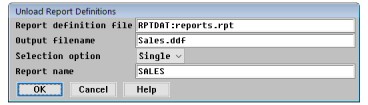The Unload Report Definitions utility unloads one or more report definitions from the specified report definition file to a sequential file.
| 1. | Select ReportWriter utilities > Unload report definitions. |
|
|
| 2. | In the Unload Report Definitions window, enter data in the fields as instructed below. |
Report definition file
Enter the name of the report definition file from which you want to unload report definitions. This field defaults to the report definition file ReportWriter is currently using.
Output filename
Enter the name of the sequential file into which the report definitions will be unloaded. If you don’t specify an extension, it defaults to .ddf.
Selection option
Select which reports you want to be unloaded to the specified output file:
All = Specify all report definitions or a set of reports using a wildcard character (* or ?).
Single = Specify a particular report.
Report name
If you chose All in the Selection option field, you can enter a partial report name with a wildcard character to specify a set of reports. For example, if you type ORDER*, all report names that start with “ORDER” will be selected. If you type *ORDER*, all report names that contain the character sequence “ORDER” will be selected.
If you chose Single in the Selection option field, enter the name of the report definition you want to select. To select from a list of reports, select Utility functions > List selections.
| 3. | To unload the report definitions, exit the window. |
If the filename that you specified in the Output filename field doesn’t exist, the file is created. If the file already exists, you are prompted
File already exists. Do you want to delete it?
- To overwrite the existing file with the new definitions, select Yes.
- To append the new definitions to the end of the existing file, select No.
- To return to the Output filename field and enter another filename, select Cancel.
When processing is complete, you are returned to the ReportWriter utilities menu.