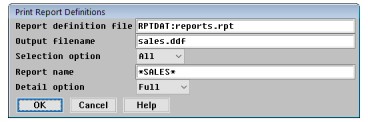The Print Report Definitions utility generates a list of report definitions to a file or the screen.
| 1. | Select ReportWriter utilities > Print report definitions. |
|
|
| 2. | In the Print Report Definitions window, enter data in the fields as instructed below. |
Report definition file
Enter the name of the report definition file from which you want to print definitions. This field defaults to the name of the report definition file ReportWriter is currently using.
Output filename
Enter the name of the file into which the report definition should be printed. If you don’t specify an extension, it defaults to .ddf. To print output to the screen, leave this field blank.
Selection option
Indicate what you want included in the output file:
All = Print all report definitions in the specified report definition file. You can also use a wildcard character (* or ?) to specify a set of reports (see below).
Single = Print a particular report.
Report name
If you selected All in the Selection option field, you can enter a partial report name combined with wildcard characters to specify a set of reports. For example, if you type ORDER*, all report names that start with “ORDER” will be printed. If you type *ORDER*, all report names that contain the character sequence “ORDER” will be printed.
If you selected Single in the Selection option field, enter the name of the report definition you want to print. To select from a list of available reports, select Utility functions > List selections.
Detail option
Select the detail level for the report:
Summary = Print only the major attributes of the report.
Detailed = Print both summary and detailed sections that describe attributes of files to read, fields to print, selection criteria, and sort keys.
Full = Print file relationships, indexing information, conditional information, temporary field descriptions, and so forth, in addition to all of the attribute information.
| 3. | To generate the report definitions, exit the window. |
If the filename you specified in the Output filename field does not exist, the file is created. If the file already exists, you are prompted
File already exists. Do you want to delete it?
- To overwrite the existing file with the new definitions, select Yes.
- To append the new definitions to the end of the existing file, select No.
- To return to the Output filename field and enter another filename, select Cancel.
When processing is complete, you are returned to the ReportWriter utilities menu.
If you didn’t specify an output filename, output goes to the screen. Press the Next page shortcut to view the next page, or press the Exit shortcut to exit the viewing function.
Sample output from the Print Report Definitions utility
Report Name : SALESRPT
Generation Date : 04-NOV-96, 13:40:40
Definition File : RPSRPT:reports.rpt
Report Version : 6.1
Report Size : 65
***************************** Summary Section*******************
Files to Read: 4
Total Lines: 3
Data Lines: 1
Fields to Print: 3
Selections to Make: 1
Fields to Sort: 2
Fields to Create: 1
Question Fields: 1
Header/Footer Layout: Visible Separate BlankLines Modified
Report Header Y Y 1
Report Footer N Y 1
Page Header Y N 1 N
Page Footer N N 1
Date and Page # Y
Miscellaneous:
Lines Per Page: 66
Blank Lines Between Records: 0
Blank Lines Between Breaks: 0
Detailed Report? Y
Detail Record Count? Y
Break Field Count? N
Form Feeds? Y
Dashed Lines? Y
Total Descriptions? Y
New Report Summary Description? N
***************************** Detailed Section***************************
Filename Description Structure Level ParentFile Tandem External
-------------------------------------------------------------------------
Employee master file.Employee maste EMPLOYEE 0
Customer master file.Customer maste CUSTOMER 1 EMPLOYEE
Sls order management file.Sales ord ORDER 1 EMPLOYEE
Product management file.Product man PRODUCT 2 ORDER
Field Name Type Size Cond Totl Strp Frmt Hder Indx Line Pos Just
-------------------------------------------------------------------------
ORDER.SALES_REP D 3 H D 1 2 L
ORDER.ORD_ITEM D 3 H D 1 27 L
PRODUCT.PRDT_PRICE D 8 T H D 1 52 L
Connect Selection Field Indexed Operator Comparison Indexed
---------------------------------------------------------------------
TEMP.REP? EQ ORDER.SALES_REP
Sort Field Name Indexed Merged Reversed Break
---------------------------------------------------------------------
ORDER.SALES_REP b
ORDER.ORD_ITEM b
************************ Full Description Section **********************
<Files to Read>
# FromStructure FromKeyName ToStructure ToKeyName
-----------------------------------------------------------------------
( 1) EMPLOYEE : SKEY =======> CUSTOMER : SALES REP
( 2) EMPLOYEE : EMPLOYEE ID =======> ORDER : SALES REP
( 3) ORDER : PRODUCT ID =======> PRODUCT : PRODUCT ID
FileName FileType OpenFilename
-----------------------------------------------------------------------
EMPLOYEE DBL ISAM DAT:employee.ism
CUSTOMER DBL ISAM DAT:customer.ism
ORDER DBL ISAM DAT:order.ism
PRODUCT DBL ISAM DAT:product.ism
<Create Fields>
Question Fields
REP? :- Type:D Size:3 Just:R Prec:0
Upcase:N BlankZero:N Negative:N Required:N
Default :
Info Line :
Prompt : Enter rep name?
Description: REP?
Format :
<Fields to Print>
Field Name Heading Line # Position
-----------------------------------------------------------------
SALES_REP : Sales representative ID (D - 1 of 1) 2
ORD_ITEM : Order item (product ID) (D - 1 of 1) 27
PRDT_PRICE : Product price (D - 1 of 1) 52
<Fields to Sort>
1) Sort Key Field - ORDER:SALES_REP
2) Sort Key Field - ORDER:ORD_ITEM
************************ End of Report (SALESRPT) **********************