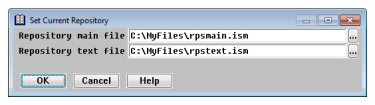Set Current Repository utility
The Set Current Repository utility changes the default repository filenames for the current Repository session by temporarily setting the RPSMFIL and RPSTFIL environment variables. The default repository filenames determine the repository to open when you select an entry from the Modify or View menu, and are also used to prefill the Repository main file and Repository text file fields in the Utility functions.
You can also use this utility to check the current repository setting.
|
1.
|
Select Utilities > Set Current Repository. The Set Current Repository dialog displays the filenames for the current repository. |
|
2.
|
Enter or select the name of the main file to use and exit the field; Repository enters a default repository text filename by copying the main filename and changing the last occurrence of the characters “main” to “text”. (You can, of course, change the text filename if necessary.) The default extension is .ism. |
|
3.
|
Exit the window to set the current repository. |