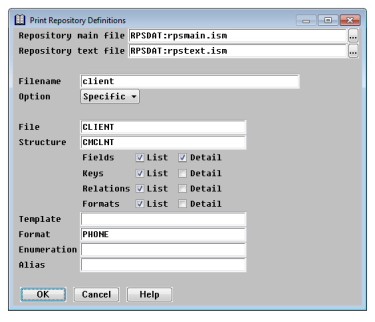The Print Repository Definitions utility generates a listing of your repository definitions to a file.
| 1. | Select Utilities > Print Repository Definitions. The default repository filenames displayed are determined by the logic discussed in Determining the repository files used. |
|
|
| 2. | Enter data in each field as instructed below. |
Repository main file
Enter or select the name of the repository main file to be printed.
Repository text file
Enter or select the name of the repository text file to be printed.
Filename
Enter the name of the file into which the contents of the repository should be printed. If you don’t specify an extension, it defaults to .ddf. By default, the file is created in the current working directory.
Option
Indicate whether you want to print all definitions in the repository or specific (selected) definitions. Selecting Specific enables you to specify individual definitions by name. You can print a file, structure, template, format, enumeration, alias, or any combination thereof.
|
|
When selecting specific definitions to print, you can enter a partial name combined with wildcard characters (* or ?) to specify a set of definitions. For the File, Structure, Template, Format, Enumeration, and Alias fields, you can select from a list of definitions by selecting Utility Functions > List Selections. |
File
If you selected Specific in the Option field, enter the name of a file definition to print.
Structure
If you selected Specific in the Option field, enter the name of a structure definition to print.
Fields, Keys, Relations, Formats
If you selected All in the Option field or selected Specific and specified a structure name, indicate the level of detail (List or Detail) you want to print for field, key, relation, and structure-specific format definitions.
Select List to print definition information in a format similar to the way Repository lists data. For example:
FIELD NAME TYPE SIZE PREC DIMENSION OVERLAY? GROUP?
---------- ---- ---- ---- --------- -------- ------
1 CCKEY A 8
2 CCCOMP A 2 Y
3 CCCLNT A 6 Y
4 CCNAME A 40
5 CCADD1 A 40
6 CCCITY A 25
7 CCEST DT 8
8 CCBFLDR D 4
9 CCUSRC A 5 [5]
10 CCUSRI A 40 [5]
Select Detail to print one or more lines of information for that definition type, describing each definition attribute. For example:
Field CCKEY Type ALPHA Size 8 Description "Primary key"
Template
If you selected Specific in the Option field, enter the name of a template definition to print.
Format
If you selected Specific in the Option field, enter the name of a format definition to print.
Enumeration
If you selected Specific in the Option field, enter the name of an enumeration definition to print.
Alias
If you selected Specific in the Option field, enter the name of an alias definition to print.
| 3. | Exit the window to print the repository definitions to the specified file. |
If the file already exists, you are prompted
Cannot create file filename. File already exists. Select “No” to append output to the existing file; “Yes” to delete it.
Select Yes to overwrite the file with the new definitions. Select No to append the definitions to the existing file. Select Cancel to return to the Filename field and enter another filename.
As the repository is being printed, status messages are displayed in the lower-left corner of the window. When processing is complete, a message displays the number of each type of definition printed.
| 4. | To return to the Utilities menu, press Enter. |
Examples
This example shows sample output from the Print Repository Definitions utility.
; "PRINT REPOSITORY OUTPUT"
;
; REPOSITORY : RPSDAT:rpsmain
; : RPSDAT:rpstext
; : Version 9.1
;
; GENERATED : 06-AUG-2009, 13:20:17
; : Version 9.1.5
File PRODUCT DBL ISAM "DAT:product.ism"
Description "Product management file"
Assigned structures : 1
Structure PRODUCT DBL ISAM
Description "Product management"
Structure PRODUCT DBL ISAM
Description "Product management"
Files assigned to : 1
File PRODUCT DBL ISAM "DAT:product.ism"
Description "Product management file"
Record size [88]
Field count : 7
FIELD NAME TYPE SIZE PREC DIMENSION OVERLAY? GROUP?
---------- ---- ---- ---- --------- -------- ------
1 PRDT_ID D 3
2 PRDT_NAME A 25
3 PRDT_PRICE D 8 2
4 PRDT_MNGER D 3
5 PRDT_DATE DT 8
6 PRDT_STATUS A 1
7 PRDT_DESC A 40
Field PRDT_ID Type DECIMAL Size 3
Description "Product ID"
Report Just LEFT Prompt "ID: " Break Required
Field PRDT_NAME Type ALPHA Size 25
Description "Product name"
Prompt "Name: " Uppercase
Field PRDT_PRICE Type DECIMAL Size 8 Precision 2
Description "Product price"
Report Just LEFT Format MONEY
Prompt "Price: " Nodecimal Blankifzero
Field PRDT_MNGER Type DECIMAL Size 3
Description "Product manager ID"
Report Just LEFT
Field PRDT_DATE Type DATE Size 8 Stored YYYYMMDD
Description "Product available date"
Format "#03 MM-DD-YYYY" Prompt "Date: "
Date Today Date Short
Field PRDT_STATUS Type ALPHA Size 1
Description "Prdt portability status"
Prompt "Status: " Allow "A", "D", "O", "I"
Field PRDT_DESC Type ALPHA Size 40
Description "Status description"
Prompt "Description: "
Key count : 2
KEY NAME TYPE ORDER DUPS? SEGMENTS SIZE
-------- ---- ----- ----- -------- ----
1 PRODUCT_ID A A N F 3
2 PRDT MANAGER_ID A A Y F 3
Key PRODUCT_ID ACCESS Order ASCENDING Dups NO
Segment FIELD PRDT_ID
Key PRDT_MANAGER_ID ACCESS Order ASCENDING Dups YES
Segment FIELD PRDT_MNGER
Relation count : 2
NAME FROM KEY TO STRUCTURE : TO KEY
---- -------- ---------------------
1 1 PRODUCT_ID ORDER : PRODUCT_ID
2 2 PRODUCT_ID EMPLOYEE : EMPLOYEE_ID
Relation 1 PRODUCT PRODUCT_ID ORDER PRODUCT_ID
Relation 2 PRODUCT PRODUCT_ID EMPLOYEE EMPLOYEE_ID
Format count : 1
FORMAT NAME TYPE FORMAT STRING
----------- ---- -------------
1 MONEY N $######.##
Format MONEY Type NUMERIC "$######.##" Justify RIGHT