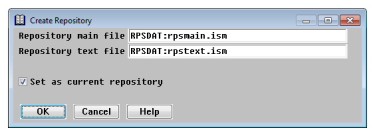The Create New Repository utility creates and initializes a new, blank repository. Every new repository contains the predefined date and time formats listed in Appendix B: Date and Time Formats.
| 1. | Ensure that the file rpsload.ddf is in the RPS directory. |
| 2. | Select Utilities > Create New Repository. The default repository filenames displayed are determined using the logic discussed in Determining the repository files used. |
|
|
| 3. | Enter data in each field as instructed below. |
Repository main file
Enter or select the name of the repository main file to be created. The default extension is .ism.
Repository text file
Enter or select the name of the repository text file to be created. The default extension is .ism.0
|
|
Although you can name the repository main and text files anything you like, we recommend that you include “main” and “text” in the filenames. Not only does this help to identify the files as repository files, it also enables you to take advantage of the filename defaulting that occurs in all main and text file fields in Repository dialogs: After you enter or select the name of a repository main file and exit the field, Repository enters a default repository text filename by copying the main filename and changing the last occurrence of the characters “main” to “text”. |
Set as current repository
If this field is selected, the newly created repository will become the default repository for the current session. If you don’t want to change the current default repository, clear the field.
| 4. | Exit the window to create the new repository. |
If either of the repository files already exists, the utility displays an error message and does not create the files. You must either specify new filenames or delete the old repository and run the utility again.