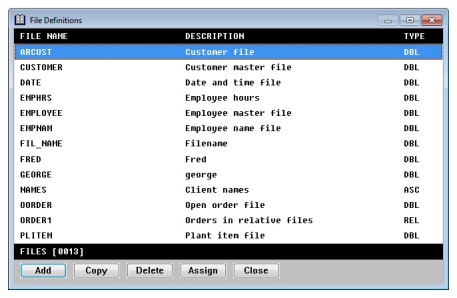To display the File Definitions list, select Modify > Files. For each file, the following information is displayed:
FILE NAME—The unique file definition name.
DESCRIPTION—A descriptive identifier for the file definition.
TYPE—The file type: DBL (DBL ISAM), ASC (ASCII), REL (relative), USE (user defined).
The total number of files in your repository is displayed at the bottom of the list. (See figure 1.)
|
|