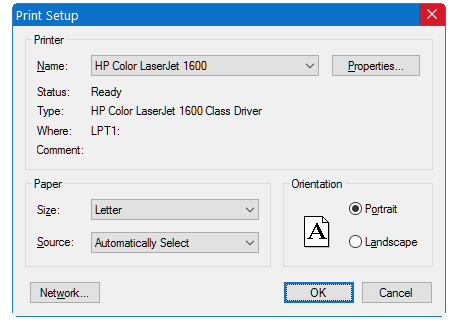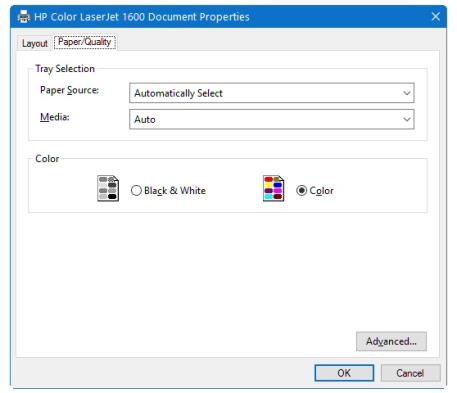Display a Print Setup dialog box
|
WSupported on Windows
|
|
|
NSupported in Synergy .NET
|
status = %SYNMSW_PRINTSETUP
Return value
status
%SYNMSW_PRINTSETUP returns true if a printer was selected. If the user cancels or an error occurs, %SYNMSW_PRINTSETUP returns false. (^VAL)
Discussion
The %SYNMSW_PRINTSETUP function displays a standard Windows Print Setup dialog box, where users can change the default printer or printer properties to which an LPQUE statement will print when the LPNUM qualifier is not specified. (Note that these selections have no impact whatsoever on %SYNMSW_PRINTQUERY.)
Before %SYNMSW_PRINTSETUP is called, the default printer is the printer selected as the system default in “Devices and Printers” in Windows Control Panel. %SYNMSW_PRINTSETUP does not change this system default; the default is only changed for the current execution, or until %SYNMSW_PRINTSETUP is called again. When a program is run again, the default reverts to the default printer specified in Print Manager.
Using the Print Setup dialog box
With the Print Setup dialog box (figure 1), the user can select a printer from the printer list set up in Print Manager and select page and orientation characteristics.
|
|
Selecting the Properties button displays the Document Properties dialog box (figure 2). The user can now select graphics resolutions, set optimizations, and select printer-specific options such as duplex printing and color/monochrome printing.
|
|
Selecting the Network button on the Print Setup dialog displays a dialog where the user can select a different network printer and view printer information such as the print job status, print job description, and the number of documents waiting.
|
|
In Synergy .NET, %SYNMSW_PRINTSETUP requires the main program to have the [STAThread] attribute. %SYNMSW_PRINTSETUP is not thread safe, so you should ensure that only one thread at a time uses it. |