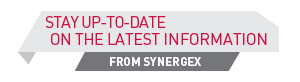| July 31, 2015 | |||||||||||||||

|
|||||||||||||||
|
|
|||||||||||||||
In This Issue |
|||||||||||||||
|
|||||||||||||||
Get started today with Visual Studio 2015! |
|||||||||||||||
|
As we announced last week, a new developer build is available that supports Visual Studio 2015. As a Visual Studio 2015 sim-ship partner, we have updated Synergy/DE to support Microsoft’s new Visual Studio release so you can take advantage of features such as the new debugger, light bulb, and other performance tools that Synergy developers can use in VS 2015. Download the developer build today! Synergy/DE 10.3.1b, a full release that also supports Windows 10 and introduces pre-release support for Universal Windows Platform (UWP), will be available for download soon.
|
|||||||||||||||
What’s in it for you when Synergy/DE sim-ships with Visual Studio? |
|||||||||||||||
As you already know if you read the article above, Synergex is sim-shipping an update to Synergy/DE to coincide with Microsoft’s release of Visual Studio 2015. “Sim-ship” is an abbreviation for simultaneous shipment, which means that a product is released at the same time as another product or within a short period of time afterward. As an official Sim-Ship Partner for VS 2015, we’ve made a commitment to release a compatible version of Synergy/DE within 30 days of Microsoft’s release of Visual Studio 2015, which occurred on July 20. Why is this important, both for us and for you? Our partnership with Microsoft provides us with early previews of new products, extensive technical resources, and the marketing benefits of being included in Microsoft’s launch announcements. Most importantly, we receive interim builds throughout the Visual Studio development cycle so that we can enhance Synergy .NET accordingly and test it on an ongoing basis to maintain compatibility. This also gives us the opportunity to report issues to Microsoft and influence the quality of the released product. By maintaining a strong partnership with Microsoft, we can stay on the cutting edge of Visual Studio development. You, in turn, can rest assured that you’ll have almost immediate access to the newest VS features as you develop and deploy your own applications. |
|||||||||||||||
Use Synergy/DE 10.3.1b for Windows 10 |
|||||||||||||||
In order to fully support Windows 10, we had to make a number of changes to Synergy/DE, which we’ll release with version 10.3.1b. We recommend that anyone running Synergy applications on Windows 10 use Synergy/DE 10.3.1b. This will be the minimum supported Synergy/DE version for Windows 10. That said, some recent versions of Synergy/DE may run on Windows 10 with restrictions, and we’ll do our best to assist you in working around any issues you encounter if you are not able to upgrade to 10.3.1b at this time. If you encounter an issue that necessitates an update to Synergy/DE, we will require that you update to the current Synergy/DE release to receive a fix. We are currently aware of the following issues you may encounter with earlier Synergy/DE versions:
If you discover additional issues, please notify our Developer Support team. For more information about our policies for supporting earlier Synergy/DE versions, see our Version Retirement page in the Synergy/DE Resource Center. Note that Windows 8 and 8.1 are only officially supported with Synergy/DE 10.3.1 and higher. (64-bit Synergy/DE 10.1.1 also supported Windows 8.) |
|||||||||||||||
Synergy/DE 10.3.1b stays vigilant with heightened security compliance |
|||||||||||||||
To keep Synergy/DE current with industry security standards, 10.3.1b will change the default encryption protocols used by xfServer, xfServerPlus, xfNetLink, and the HTTP document transport API to TLS1.0/TLS1.1/TLS1.2. We are dropping support for SSLv3 and lower protocols, which are no longer considered secure. In addition, 10.3.1b will enable you to specify the desired protocols via a new security compliance level option when using encryption with xfServer, xfServerPlus, and xfNetLink. This means you can specify that only TLS1.1/TLS1.2 be used if necessary. (Routines in the HTTP document transport API already have an argument to specify protocols.) We don’t expect the new defaults in 10.3.1b to affect the execution of your applications that use encryption, but be sure to contact Developer Support if you encounter any security-related issues. |
|||||||||||||||
Why is that first WCF Operation SO slow? |
|||||||||||||||
Read the PSG blog If you have ever developed and worked with a WCF service, you may have noticed that the very first time you connect to a newly started instance of the service, there is sometimes a noticeable delay before the service responds, while invoking subsequent operations seems almost instantaneous. Usually the delay is relatively short, perhaps even just a fraction of a second, but it is still noticeable. Well, earlier this week I encountered a WCF service that exhibited this behavior, but the delay for the first operation was almost three minutes! Something had to be done. … Read more in the PSG blog |
|||||||||||||||
Industry News |
|||||||||||||||
Synergy/DE Links |
|||||||||||||||
|
|||||||||||||||
 Synergex International Corporation |
|||||||||||||||