Optimize your Development Environment

Mainstream Your Synergy Development
A modern development environment really matters today. Now, you can bring that 30-year-old code base into a more modern, useful, and appealing developer environment—all while protecting and evolving your code base.
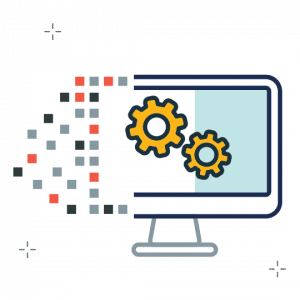
Modernize Your Applications
Elevate your development workflow. Make a modern development environment and DevOps your foundation.

Evolve Your Source and Attract Talent
Boost productivity. Make developing software much more enjoyable. Unleash creativity.

Sharpen Your Competitive Edge
Build easier-to-evolve applications. Improve functionality.
The Perfect Path: Visual Studio
Visual Studio is our recommended development environment. Developers work more efficiently with faster compile/build times, Intellisense® code-editing features, and auto-formatting. Higher-quality code is made possible by a powerful debugger and strong source-control options. And moving to Visual Studio can also be a first step toward a DevOps workflow.
Without significant refactoring, you’ll get enhanced productivity with features like the ability to create and run unit tests. You’ll also have access to Visual Studio’s large marketplace of third-party extensions, which enable you to customize and enhance your developer experience. Your decades of investment in code and business logic are better protected.
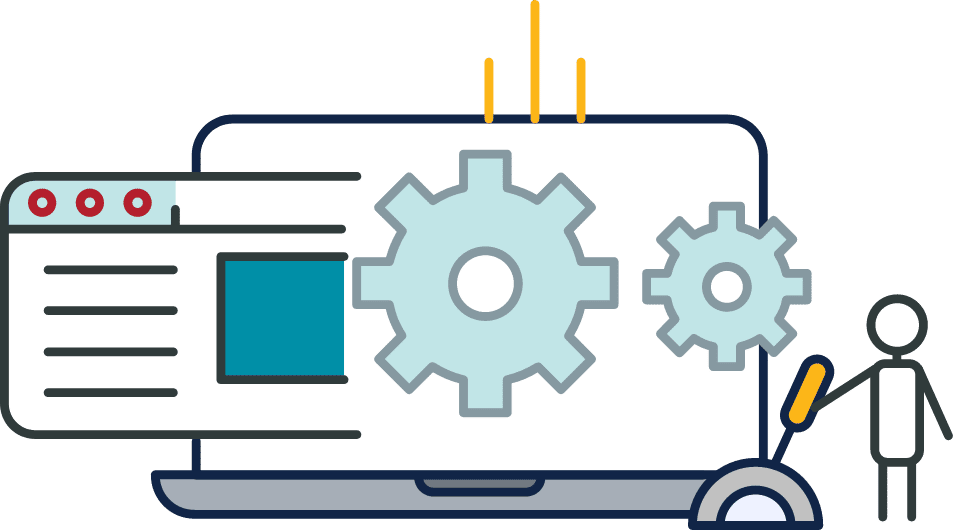
Create traditional Synergy applications and/or Synergy .NET applications easily, side by side. You can even target prior runtime versions and your preferred deployment platform (such as Unix or OpenVMS) while still taking advantage of the best features for your development.
Development Optimization in Action
Learn how SMC modernized their development process with help from Synergex PSG.
We Eat Modern Development for Breakfast
No matter where you are on the modern development or DevOps maturity curve, Synergex can help accelerate your path. Our Professional Services Group includes experts in helping enterprises mainstream their development environments, with many successful engagements under their belts.

“I find [Visual Studio] easy to use, and the shortcuts provided for editing code are a huge timesaver. For example, [I can] open include files simply by right clicking them and selecting to open the file from the context menu. Syntax completion and error detection during editing are also big timesavers for me. I build and run in Windows and then deploy to OpenVMS and then build and run there too. We have integrated with Azure DevOps for project management, documentation, and builds and deploys. Having everything in one place is a big plus. I pretty much never leave Visual Studio for most of my day when developing, and the source integration means I can move from one machine to another without missing a beat.”
Chris Blundell, Applications Development Manager
United Natural Foods, Inc.

"The Visual Studio extension is absolutely brilliant currently and is making development so much easier for our new developers. We are even tempting our more tenured developers away from vi and edt on Linux! It is helping to revolutionise Forward Solutions!"
Tony Eley, Development Manager,
Forward Solutions
Update on Visual Studio
Get the latest news about Synergy development in Visual Studio.

“Moving to Visual Studio has given me more tools to see what the code is doing and get a better understanding of it. [Also] more developers are getting into our traditional Synergy code because they are more familiar and like working in Visual Studio."
Brett Welsh
Rural Computer Consultants

“We engaged with Synergex PSG to define best practices around completing our code migration, configuring our machines to work with Visual Studio with multiple repositories, and our source control and management techniques. After three days of on-site consulting, we were provided a comprehensive plan to tackle these topics, which gave us the direction and confidence we needed to fully adopt Visual Studio as our primary IDE and realize the productivity benefits of this move.”
Greg Crème, Lead Developer
Western Carriers

