
Microsoft Launches VS 2013; Synergy Developers Can Benefit Immediately |
Synergy/DE 10.1.1b supports Visual Studio 2013, Windows 8.1
When you visit the Microsoft Visual Studio 2013 Download page, you’re invited to “seize the future of development”. And you can seize that future with your Synergy applications right out of the gate, because Synergy/DE 10.1.1b supports the latest release of Visual Studio, along with Windows 8.1.
“Synergex has always been committed to the long-term success of its Synergy/DE customers,” states Roger Andrews, CTO at Synergex, “which is why we keep our tool suite current with the latest development technologies. We’ve worked closely with Microsoft to ensure optimal integration and compatibility with its latest release, and we’re excited to offer Visual Studio 2013 support to our customers.”
Synergy DBL’s complete integration with Visual Studio 2013 enables you to create new Synergy applications that target the .NET environment, and to move existing applications to the .NET environment. You can take full advantage of the powerful tools and services in Visual Studio 2013, including IntelliSense, debugging, WPF and Winforms, and .NET Framework classes.
Synergex’s KitaroDB—a free NoSQL database that operates natively on mobile devices, Windows Store applications, and Win32/.NET—also supports Visual Studio 2013. KitaroDB is available on the KitaroDB Web site or from Microsoft’s Visual Studio gallery.
For more information and to download Visual Studio 2013, click here. For the Visual Studio 2013 announcement in S. “Soma” Somasegar’s blog (Soma is the corporate vice president of the Developer Division at Microsoft), click here.
To download the latest version of Synergy/DE click here. |
|
| |
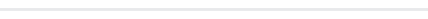 |
| Microsoft Releases Visual Studio 2012 Update 4 on November 13. |
Visual Studio 2012 developers should update
If you are using Visual Studio 2012 Update 4 Release Candidate, you should reapply the update at your earliest convenience. It does not have to be uninstalled first.
Note that the latest version of Synergy DBL Integration for Visual Studio (10.1.1b) requires Visual Studio 2012 Update 4 or Visual Studio 2013.
|
|
| |
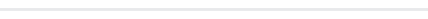 |
| Do You Have Programmers New to Synergy/DE? |
Sign them up for our upcoming Synergy DBL Essentials class
If you are hiring programmers new to Synergy/DE, or even if you have existing Synergy programmers who are unfamiliar with the many added features of Synergy DBL, the Synergy DBL Essentials class is the perfect opportunity to start them off right.
On December 9-13, Synergex will host a Synergy DBL Essentials class at our headquarters in Sacramento. Students will discover the Synergy DBL essentials through lecture and applied examples, followed by hands-on lab exercises to reinforce learning. This is a great opportunity for programmers new to Synergy/DE to quickly get up to speed so they can immediately put their skills to work when they get back to the office.
Visit our Web site to learn more and register. |
|
| |
| ISUTL error “Duplicates detected - records moved to exception file” |
Question
ISUTL -v returns the error "duplicates detected - records moved to an exception file". What does this error mean?
Answer
The "duplicates detected" error is a result of duplicate data being stored on a key that does not allow duplicates. This message indicates that at some point the file became corrupted, which caused the data to become out of sync, resulting in duplicate data being stored on a key that does not allow it. The exception file is a list of the duplicate records. To use this list effectively, use fconvert to convert the counted file to a text file so you can view it. For more information, see fconvert in the Synergy Tools manual. |
| |
|

|
|
Get Your Solution "Connected" with Synergy/DE v10 |
Experience the enhanced functionality of Synergy socket and HTTP routines
By Galen Carpenter, Senior Synergy/DE developer |
| |
|
Among the many new features of Synergy/DE 10, you’ll find several new socket and HTTP document transport API routines to make your life a little easier. The new socket routines use newer (non-obsolete) socket API calls under the hood to convert between host names and IP addresses. The new HTTP routines allow objects as their parameters and enable you to send “put” and “delete” requests.
What’s new in sockets?
The %SS_GETHOSTBYNAME(host_name, ip_addr [, pos]) routine now allows all IP addresses associated with the specified host name to be returned in a single call. Why is this important? Many websites use multiple IP addresses for a single DNS host name for load balancing purposes. Because the DNS is set to round-robin the IP addresses, multiple calls to %SS_GETHOSTBYNAME cannot reliably retrieve all of the IP addresses. Using a single %SS_GETHOSTBYNAME call to retrieve all of the IP addresses at once, however, solves this problem. Simply specify the second parameter, ip_addr, as an array, and it will be filled with all of the IP addresses associated with the host name. Any array elements beyond those that are required for the returned values will be set to zero. If ip_addr is not an array, only the first IP address will be returned. And if you pass the optional pos parameter as a non-zero value, only the single specified IP address will be returned.
We also added two new socket routines: %SS_GETADDRINFO and %SS_GETNAMEINFO. Although %SS_GETADDRINFO routine is functionally similar to %SS_GETHOSTBYNAME, the underlying socket function is different. The purpose of %SS_GETADDRINFO is to return the IP address(es) associated with the specified host name. Here’s the syntax:
status = %SS_GETADDRINFO(host_name, addr)
The addr parameter will be filled with the IP address associated with the specified host name. If it’s an array, all of the IP addresses associated with the host name will be returned, up to the number of elements in the array. If the array has more elements than the number of IP addresses associated with the host name, the rest of the elements will be filled with zero values.
The new %SS_GETNAMEINFO routine is functionally similar to %SS_GETHOSTBYADDR, but again, the underlying socket function is different. The purpose of %SS_GETNAMEINFO is to return the host name associated with the IP address according to what is found in the DNS database. The syntax is
status = %SS_GETNAMEINFO(addr, host_name [,flag])
and the host_name parameter will be filled with the host associated with the IP address contained in addr. You can convert the IP address into its dotted IP form (e.g., 10.1.2.3 rather than 0x0A010203), by specifying NI_NUMERICHOST as the optional flag parameter.
What’s new in HTTP?
Version 10 gives you four new HTTP routines, %HTTP_GET, %HTTP_POST, %HTTP_PUT, and %HTTP_DELETE, all of which accept System.String objects instead of memory handles and their lengths.
%HTTP_GET and %HTTP_POST have exactly the same functionality as %HTTP_CLIENT_GET and %HTTP_CLIENT_POST, but the send and receive documents are passed as System.String objects, and the error text is returned in a System.String object. The headers to be sent with the get request are passed as a dynamic array of System.String objects. %HTTP_GET and %HTTP_POST also have a parameter for receiving the returned headers (which can contain cookie values), which is specified as a dynamic array of System.String objects.
%HTTP_PUT enables you to send a “put” request to an HTTP or HTTPS server. The put request puts a file or resource at one specific URI. If the file or resource already exists, it is replaced. A “post” request sends data to a specific URI and expects the resource at the URI to handle the request.
%HTTP_DELETE enables you to send a “delete” request to an HTTP or HTTPS server, which tells the client to delete the specified document from the server. The server will indicate success if, at the time the response is given, it intends to delete the resource or move it to an inaccessible location.
These enhancements to the socket and HTTP routines are just a few of the many reasons to move to Synergy/DE 10. The continued rise in cloud-based solutions, web services, smart devices, and alternate interfaces makes it imperative that developers stay on top of the latest technologies, and these new APIs are sure to make it easier to adapt trusted Synergy applications to the latest generation of hardware and software.
Read the PSG blog post on this topic. |
| |
|
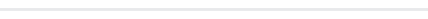 |
| Synergex Holiday Reminder |
We will be closed November 28 and 29 for the Thanksgiving holiday
If you anticipate needing our assistance on either of these days, please contact us at synergy@synergex.com to make arrangements. |
| |
|
| |
|
|
|