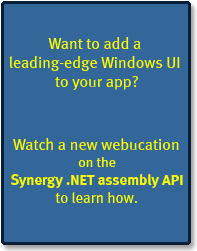| |
Announcing Beta Tests for Synergy/DE 9.3 and Synergy/DE for .NET
Two exciting new releases will be available to beta testers in September
Next month Synergex will release two new Synergy/DE versions to beta testers: Synergy/DE 9.3 and Synergy/DE for .NET. Version 9.3 will provide important new features on all platforms, including support for data encryption and data selection classes. And Synergy/DE for .NET will deliver Synergy Language as a fully integrated .NET language. You will be able to run Synergy code natively in .NET, take advantage of an abundance of .NET Framework features, and develop Synergy programs using the Visual Studio development environment.
Synergy/DE 9.3 highlights:
• Support for data encryption
• New data selection classes (to simplify existing selection logic and significantly improve remote file access)
• Improvements to the xfNetLink .NET development process
• New support in Repository and xfNetLink for enumerations
• Support for partial classes
• SlickEdit 14 and a new build/project system
The Synergy/DE 9.3 beta test will be available on all platforms. We are looking for developers who are interested in running their existing code with version 9.3 and those interested in trying out the new features.
Synergy/DE for .NET highlights:
• Fully integrated .NET language
• Ability to call Synergy routines from other .NET languages, and other language routines from Synergy Language
• Native IL code generation
• Support for inherent multi-threading in the .NET Framework
• Support for calls to virtually all .NET Framework features
• Support for Visual Studio features:
o Native debugger—step from one language to another
o Hover over to see a variable’s value
o Full IntelliSense and colorization
o Code snippets
o Code regions
The initial Synergy/DE for .NET beta version will support WinForms and application projects and the most common Synergy Language system routines and functions. Future beta releases will support xfNetLink projects, additional system routines/functions, and other features. We are looking for beta testers who are interested in digging into the new Synergy/DE for .NET environment by running existing code through it or developing new Synergy code in Visual Studio .NET.
More about Microsoft .NET
Microsoft’s .NET Framework provides many language benefits, including cross-language integration, cross-language exception handling, and sophisticated debugging and profiling services, including a visual debugger. And the Visual Studio .NET development environment offers a number of tools for creating, building, debugging, and deploying console applications, Windows applications, Web applications, Web services, and class libraries, enabling you to create innovative, powerful applications for Windows and the Web.
Synergex’s support for .NET will allow integration of existing Synergy/DE applications with leading enterprise technologies so you can modernize your business applications without giving up the years of investment you have made in your existing code.
Request more info about the beta
Do you want to get a jumpstart on using these new technologies? Do you want to provide input on the functionality of the new features? Do you want to help your Synergy/DE community by validating the quality of these new releases? If so, consider being a beta tester!
Beta tests for both releases will start in September. If you are considering joining us for either beta test, let us know, and we will provide you with additional information.
|
|
top
|
Announcing Synergy/DE Support for Windows 7 and Windows Server 2008 R2
The current Synergy/DE version, Synergy/DE 9.1.5b, is now supported on Microsoft Windows 7 and Windows Server 2008 R2. We completed our internal certification on these new Microsoft platforms.
Microsoft released Windows 7 to corporate customers (ISVs, OEMs, developers) on August 6. They plan to release Windows Server 2008 R2 to corporate customers on August 14. (According to Microsoft, their consumer/retail releases will be October 22 for Windows 7 and September 14 for Windows Server 2008 R2.)
See the following Web sites for more details about these platforms:
Windows team blog
Windows 7 home page
Windows Server team blog
Windows Server 2008 home page
|
|
top
|
Our PSG Team Has Something New For You
Quick, on-demand webucations to give you helpful information fast
Our Professional Services Group consultants have put together a number of short presentations to give you some quick information about important and useful Synergy/DE topics. The webucations include advice on making the most of your Synergy/DE products as well as overviews of new Synergy/DE products and features. So far there are webucations about Professional Series Workbench, Synergy Licensing Toolkit, and the Synergy .NET assembly API. More topics will be added as PSG identifies other topics that would be useful to you. If you know of a topic that you would like to see in a webucation, just let us know.
Check out one of these free webucations today. |
|
top
|
Congratulations to Synergy/DE Customer DaVita!
The second largest provider of dialysis in the US opens their 1500th clinic
DaVita Laboratory Services, Inc., is a wholly owned subsidiary of DaVita, Inc., the second largest provider of dialysis services in the United States for patients suffering from chronic kidney failure. In June, DaVita announced their 1500th outpatient dialysis and kidney care clinic in the United States in Gulf Shores, Alabama.
"DaVita's 1,500th kidney dialysis center is an important milestone in our ongoing effort to become the greatest kidney care company the world has ever seen," said Dennis Kogod, Chief Operating Officer of DaVita. "We are pleased to announce that the Gulf Shores, Alabama, clinic will hold the distinction of being number 1,500."
Based on Synergy/DE 9 on OpenVMS Integrity, DaVita Laboratory Service's laboratory system, Ref-Lab, manages all of their day-to-day operations.
|
|
top
|
Sorry, Looks Do Count
Is your Synergy application in need of a makeover?
By Steve Ives, Senior PSG Consultant
You have spent considerable time and effort over the years enhancing your Synergy application to accommodate your users’ requirements. You have updated and revised it, and you have customized and fine-tuned your business logic so that it fits your users’ unique needs perfectly.
But, what does your application look like? Sorry to say it, but looks do count. Whether you are selling your application externally or using it in-house, the way it looks is often just as important as what it does. Will prospects buy your application over the pretty, shiny one your competitor is offering, even if the shiny app has half of the functionality? If you have a cell-based UI or an outdated UI Toolkit UI, probably not.
And what about productivity? If your Synergy app runs your business, are your employees as productive as they would be with an application that has an intuitive UI?
Fortunately, Synergy/DE has several products that enable you to give your application’s UI a makeover: UI Toolkit, xfServerPlus, and the relatively new Synergy .NET assembly API. And best of all, these products enable you to retain the logic and customizations that are the heart of your application.
Click here to read the full article. |
|
top
|
Synergy/DE Tech Tip
Installing Synergy/DE on 64-bit Windows
With the release of Windows 7 and Windows Server 2008 R2 (both are scheduled for an October 22 release to consumers), you may soon want to install Synergy/DE on a 64-bit Windows platform. The 32-bit Synergy/DE installation and the 64-bit Synergy/DE installation both work on 64-bit Windows platforms. (They install Synergy/DE to the correct location, either “C:\Program Files\Synergex\SynergyDE” or “C:\Program Files (x86)\Synergex\SynergyDE”; see last issue’s tech tip.) However, because you can install both 32-bit and 64-bit Synergy/DE on the same 64-bit Windows system, neither installation sets environment variables or adds anything to the PATH. Instead, they install batch files (dblvars32.bat for 32-bit Synergy/DE and dblvars64.bat for 64-bit Synergy/DE) that can be run to set up the environment. If you are installing only 32-bit or only 64-bit Synergy/DE, you may want to set up the environment yourself. But if you are installing both on the same system, the batch files make it easy to switch from one version to the other.
For details on setting up the environment and for information on other issues when installing on 64-bit Windows, see “Synergy/DE 9 on 64-bit Windows,” which is available in the Synergy/DE Resource Center. Documents in the Synergy/DE Resource center are available to current Developer Support customers. If you do not have Developer Support, contact your Synergy/DE account manager for information. |
|
top
|
Quiz
Synergy/DE pros, see if you can answer this question!
What is the output of the following program?
namespace music
class composer
public method composer
in req begin, int
in req end, int
proc
handle = %mem_proc(DM_ALLOC, end - begin + 1)
endmethod
method ~composer
proc
xcall mem_proc(DM_FREE, handle)
endmethod
public method compose, void
in req notes, a
proc
xcall fill(notes, ^m(handle))
endmethod
public method perform, a
proc
mreturn ^m(handle)
endmethod
private handle, int
endclass
main
record
performer ,@composer
proc
open(1,o,"TT:")
begin
data george_frideric, @composer, new composer(1685, 1759)
george_frideric.compose('daba-daba-dddd-dddd-dc#dc#d-')
performer = george_frideric
end
writes(1, performer.perform())
end
endnamespace
a. “daba-daba-dddd-dddd-dc#dc#d-daba-daba-dddd-dddd-dc#dc#d-daba-daba-dddd-dddd”
b. An “Invalid handle” runtime error
c. A “No object for handle” runtime error
d. A “Too cute for code” compilation error
Click here for the answer and explanation. |
|
top
|
Platform News
Read a selection of recent articles
Mozilla Starts Preparing Developers for Firefox 3.6
July 29, 2009
Windows
Performance is Significantly Reduced when You Copy or Write Small Files from a Computer that is Running Windows Vista or Windows Server 2008 into a Shared Folder that is Hosted on a Computer that is Running Windows Vista or Windows Server 2008
August 6, 2009
Data Loss Occurs When the Winsock "recv" Function Returns 0 Bytes if Both the Client-Side and the Server-Side Applications Run on the Same Computer that is Running Windows Server 2003
July 30, 2009
How Microsoft Made PHP Suck Less on Windows
July 29, 2009
Microsoft Details Browser Ballot Screen, Also for XP, Vista Users
July 28, 2009
Windows 7 Will Give Boost to PC Hardware
July 26, 2009
OpenVMS
OpenVMS Technical Journal v 13
July 28, 2009
|
|
top
|
Synergex Events and Education
Synergy Language
Synergy Objects Part 1
length: 65 minutes
Synergy Objects Part 2
length: 25 minutes
Synergy Objects Part 3
length: 30 minutes
UI Toolkit
From UI Toolkit to .NET: Updating a Legacy Application (A Customer's Perspective)*
length: 75 minutes
*Note that in order to view this webinar, you must have the most recent version of Windows Media Player installed. To download Windows Media Player, click here.
UI Toolkit Composite Windows
length: 30 minutes
.NET assembly API
NEW! Synergy .NET assembly API
length: 12 minutes
NEW! Hosting a Windows Form in a Synergy Application
length: 33 minutes
NEW! Selective Code Generation with GENNET
length: 11 minutes
Workbench
NEW! Workbench 01: Introduction to Workbench
length: 2 minutes
NEW! Workbench 02: Getting Around Workbench
length: 6 minutes
NEW! Workbench 03: Configuring Basic Options
length: 6 minutes
NEW! Workbench 04: Customizing the Toolbar
length: 4 minutes
Synergy Licensing Toolkit
NEW! Synergy Licensing Toolkit
length: 32 minutes
Synergy/DE Highlights
MDU Enhancements in Synergy/DE 9
length: 6 minutes
Synergy/DE 9.1 Highlights
length: 70 minutes
|
|
top
|
Reduced Synergy/DE Sales, Customer Service, and Developer Support Hours on Thursday, August 20
On Thursday, August 20, Synergy/DE Sales and Customer Service hours will be 7:00 AM to 10:00 AM, PDT, and Developer Support hours will be 6:00 AM to 10:00 AM, PDT. If you anticipate needing our assistance outside of these hours, please contact us at synergy@synergex.com to make arrangements.
|
|
top
|
Trademarks: Synergex, Synergy, Synergy Development Environment, Synergy/DE, Jodah Veloper, Manny Jurr, Mark Etting, Bigbah Smann, and all other Synergy/DE product names are trademarks of Synergex. All other product and company names in this newsletter are trademarks of their respective holders.
Copyright © 2009 Synergex International Corporation. All rights reserved.
Synergy-e-News 20090813 |
|
| |